Alternative to Windows: Staying with Windows!
For God's sake, if you insist on using Windows, at least take some serious precautions:
1. DO NOT use Microsoft's Internet Explorer. This web browser is a security hazard! I recommend an alternative browser such as Mozilla Firefox.
2. DO NOT use Microsoft's Outlook email client. This, too, is a security hazard. I recommend using the Mozilla Thunderbird email client.
3. Make a full system backup of your pristine computer after you've configured it to your liking and before you start using it on a daily basis (including installing applications). That way, if you encounter any weirdness with your computer, you can simply restore the system from your backup CDs/DVD. Remember, your Windows environment is not to be trusted, especially over a long period of time.
4. Install and use an Antivirus program. You can purchase Norton AntiVirus or McAfee, but you can also get away with one of these free antivirus programs: avast! Home Edition from ALWIL, or AVG Free Edition from Grisoft, or AntiVir. I personally use avast! on my Windows machines.
(If you must BUY an antivirus program, I recommend BitDefender. It's much better than Norton, and better than McAfee.)
It's a good idea to install anti-spyware programs, too. On the free side, I recommend both Spybot Search & Destroy and Ad-Aware - you can't have too many anti-spyware programs!
I recently purchased Spy Sweeper, the BEST anti-spyware program available! Highly recommended.
5. Use a cable/DSL router. A router provides a hardware firewall which I highly recommend. A software firewall, such as the one built into Windows, is fine, but you want the added security of a hardware firewall - trust me.
If you use a wireless router, do enable WEP/WPA security.
6. Avoid the very costly Microsoft Office suite of applications. It is far too expensive. An excellent alternative is the Open Source suite known as OpenOffice (yes, it runs on Windows!). Its word processor, spreadsheet, and presentation applications are just as powerful as their Microsoft counterparts. It even has a database program similar to Microsoft Access, which is not available in the Standard Edition of Microsoft Office. And here's the kicker: OpenOffice is entirely free!
Microsoft Office also poses a security hazard because of things like ActiveX, VBA and macros. OpenOffice avoids all that.
And be prepared to restore your computer from backup about once every year or two. (Read about "Windows Rot" here.) It will mean having to save all your critical data files to CD/DVD first. I know it's a hassle, but that's the price you pay for Windows computing...
1. DO NOT use Microsoft's Internet Explorer. This web browser is a security hazard! I recommend an alternative browser such as Mozilla Firefox.
2. DO NOT use Microsoft's Outlook email client. This, too, is a security hazard. I recommend using the Mozilla Thunderbird email client.
3. Make a full system backup of your pristine computer after you've configured it to your liking and before you start using it on a daily basis (including installing applications). That way, if you encounter any weirdness with your computer, you can simply restore the system from your backup CDs/DVD. Remember, your Windows environment is not to be trusted, especially over a long period of time.
4. Install and use an Antivirus program. You can purchase Norton AntiVirus or McAfee, but you can also get away with one of these free antivirus programs: avast! Home Edition from ALWIL, or AVG Free Edition from Grisoft, or AntiVir. I personally use avast! on my Windows machines.
(If you must BUY an antivirus program, I recommend BitDefender. It's much better than Norton, and better than McAfee.)
It's a good idea to install anti-spyware programs, too. On the free side, I recommend both Spybot Search & Destroy and Ad-Aware - you can't have too many anti-spyware programs!
I recently purchased Spy Sweeper, the BEST anti-spyware program available! Highly recommended.
5. Use a cable/DSL router. A router provides a hardware firewall which I highly recommend. A software firewall, such as the one built into Windows, is fine, but you want the added security of a hardware firewall - trust me.
If you use a wireless router, do enable WEP/WPA security.
6. Avoid the very costly Microsoft Office suite of applications. It is far too expensive. An excellent alternative is the Open Source suite known as OpenOffice (yes, it runs on Windows!). Its word processor, spreadsheet, and presentation applications are just as powerful as their Microsoft counterparts. It even has a database program similar to Microsoft Access, which is not available in the Standard Edition of Microsoft Office. And here's the kicker: OpenOffice is entirely free!
Microsoft Office also poses a security hazard because of things like ActiveX, VBA and macros. OpenOffice avoids all that.
And be prepared to restore your computer from backup about once every year or two. (Read about "Windows Rot" here.) It will mean having to save all your critical data files to CD/DVD first. I know it's a hassle, but that's the price you pay for Windows computing...
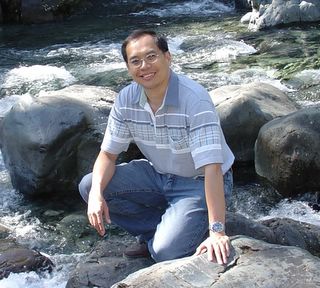

1 Comments:
Even with all of these precautions, there are no guarantees of safety. Friends and family have suffered from virus infections despite following my advice. Even I've fallen victim! The Windows environment is simply too dangerous to remain there, in my opinion.
I migrated to the Apple Mac and have not looked back since!
Post a Comment
<< Home