How to Get Started with Linux, Part V
On my iMac, I was surprised to find a pretty good chess program. I was even more surprised to find a chess program under SUSE Linux (KDE). It’s called Knights.
Now I have to confess, I’m a wee bit rusty at chess these days. So Knights actually ran rings around me!! This program would give average chess players a really good workout.
Knights is themable. You can make it look quite attractive, choosing from a dozen different styles of chess pieces and a dozen different board styles.
Maybe I’m old-fashioned, but with this one Linux game I don’t care that I can’t play FPS games or other Hollywood production games on my Linux box. Chess will always be able to engross me and occupy all of my spare time...if I let it.
While we’re on the subject of Linux, I want to explain the main differentiators among Linux distributions (or distros). There are hundreds of distros out there, with hundreds of rationales for their existence. But in the final analysis, their differences come down to three main areas:
How easy is it to install? Is a “live” installation available (running entirely off your optical drive and never touching your hard disk)? Will the installation fit in a USB memory key?
Do you use the RPM-style of package management, or the “apt-get” style found in Debian distributions? (Or the much less popular “ports” method, which is based entirely on compiling from source code? Gentoo Linux has adapted the ports method and renamed it “Portage.”)
How well-stocked are the software repositories? Are the applications kept up-to-date?
And how do you administer your Linux system? SUSE Linux has the much-vaunted YaST (Yet another Setup Tool), which is the main reason why I like SUSE.
Linux distros also vary in the quantity of applications that they bundle “out of the box.” For novices, having a good selection out of the box is very helpful. Ultimately, however, you can install as many of the thousands of free applications available as you want. It just takes time to research them and find the most suitable ones.
Through my demonstration of SUSE Linux, I hoped to show you that Linux is approachable, even for newcomers. Other distros should be pretty much the same in terms of comfort level. Most distros these days are fairly easy to install. (I tried Ubuntu Linux last year and I liked it very much.)
So give it a shot. If you can’t afford an Apple Mac, Linux is not a bad alternative.
Now I have to confess, I’m a wee bit rusty at chess these days. So Knights actually ran rings around me!! This program would give average chess players a really good workout.
Knights is themable. You can make it look quite attractive, choosing from a dozen different styles of chess pieces and a dozen different board styles.
Maybe I’m old-fashioned, but with this one Linux game I don’t care that I can’t play FPS games or other Hollywood production games on my Linux box. Chess will always be able to engross me and occupy all of my spare time...if I let it.
While we’re on the subject of Linux, I want to explain the main differentiators among Linux distributions (or distros). There are hundreds of distros out there, with hundreds of rationales for their existence. But in the final analysis, their differences come down to three main areas:
- Installation process.
- Software package management.
- Administrative Setup tool.
How easy is it to install? Is a “live” installation available (running entirely off your optical drive and never touching your hard disk)? Will the installation fit in a USB memory key?
Do you use the RPM-style of package management, or the “apt-get” style found in Debian distributions? (Or the much less popular “ports” method, which is based entirely on compiling from source code? Gentoo Linux has adapted the ports method and renamed it “Portage.”)
How well-stocked are the software repositories? Are the applications kept up-to-date?
And how do you administer your Linux system? SUSE Linux has the much-vaunted YaST (Yet another Setup Tool), which is the main reason why I like SUSE.
Linux distros also vary in the quantity of applications that they bundle “out of the box.” For novices, having a good selection out of the box is very helpful. Ultimately, however, you can install as many of the thousands of free applications available as you want. It just takes time to research them and find the most suitable ones.
Through my demonstration of SUSE Linux, I hoped to show you that Linux is approachable, even for newcomers. Other distros should be pretty much the same in terms of comfort level. Most distros these days are fairly easy to install. (I tried Ubuntu Linux last year and I liked it very much.)
So give it a shot. If you can’t afford an Apple Mac, Linux is not a bad alternative.
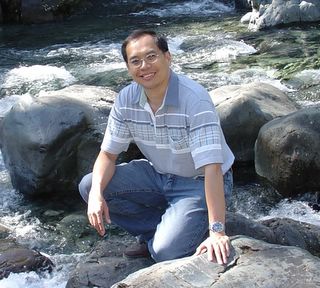

0 Comments:
Post a Comment
<< Home