How to Get Started with Linux, Part VI
The version of Firefox in SUSE Linux 10 is 1.0.7, which is known to have a major security vulnerability. You are advised to upgrade to the latest Firefox version (currently at 1.5.0.1). To do this, go to SUSE and download the Firefox 1.5.0.1 package for SUSE Linux 10.0 (MozillaFirefox-1.5.0.1-5.1.i586.rpm).
Now, go into YaST (Software Management), search for "firefox" and delete the current Firefox installation by clicking repeatedly on the little icon at the beginning of the "MozillaFirefox" search result until you see a trash can (that's the delete icon). Click Accept and Firefox is gone.
Then open the newly downloaded Firefox package in Konqueror and click on "Install Package with YaST." That's all there is to it!
If you have any previous Firefox icons on your desktop or on the panel at the bottom of the screen, get rid of those and re-create them from the KDE Internet menu (right-click and "Add Item to Desktop").
One more thing: the fonts that come with OpenSUSE are quite minimal. This means that your browsers will not be able to render many important fonts, such as Verdana and Georgia. I recommend that you install Microsoft's TrueType Core Fonts patch. To do this, start YaST's Online Update. Check off the patch for "Microsoft TrueType Core Fonts" and click Accept.
Now, go into YaST (Software Management), search for "firefox" and delete the current Firefox installation by clicking repeatedly on the little icon at the beginning of the "MozillaFirefox" search result until you see a trash can (that's the delete icon). Click Accept and Firefox is gone.
Then open the newly downloaded Firefox package in Konqueror and click on "Install Package with YaST." That's all there is to it!
If you have any previous Firefox icons on your desktop or on the panel at the bottom of the screen, get rid of those and re-create them from the KDE Internet menu (right-click and "Add Item to Desktop").
One more thing: the fonts that come with OpenSUSE are quite minimal. This means that your browsers will not be able to render many important fonts, such as Verdana and Georgia. I recommend that you install Microsoft's TrueType Core Fonts patch. To do this, start YaST's Online Update. Check off the patch for "Microsoft TrueType Core Fonts" and click Accept.
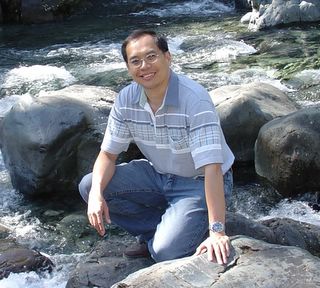

0 Comments:
Post a Comment
<< Home