Palm TX Review
The Palm TX is a PDA with built-in Wi-Fi capability. I tested this capability in my home, which has a WEP-encrypted wireless network. I also tested it downtown Toronto at various free hotspots. The Palm passed with flying colours.
However, performance is less than impressive. The Blazer web browser takes quite a while to download a graphical web page. If all I want is textual information, I prefer to switch to "Fast Mode," which does not download images – it really speeds up web browsing.
The VersaMail email client works well. But on one occasion, switching to VersaMail caused the Palm to reboot. I have not been able to reproduce this behaviour.
While playing Solitaire once, the program suddenly and unexpectedly restarted the game I was playing. Again, I have not been able to reproduce this.
I guess what I'm saying is that the Palm is not 100% rock solid. There are occasional glitches. But from what I gather from user reviews at CNET, the Palm is much more robust and reliable than the Pocket PC. So on the whole, I am pleased with the Palm's reliability.
The Graffiti handwriting recognition works well, though it does require a little bit of practice to avoid frequent recognition errors.
I found the touchscreen to be a little, um, touchy. It's very easy to accidentally register more than one touch activation when you only intend one – this is very evident during scrolling.
The Palm Desktop on my iMac G5 works well. HotSync works well.
Battery life is very good, although using Wi-Fi may drain the battery much quicker. Recharging the battery is amazingly quick – from 60% to 100% takes about an hour. Because Li-ion batteries are happiest when they're recharged frequently and kept relatively close to fully charged, I would not let the charge drop below 60%. I would also recharge the battery at least once a week. In this manner, you will maximize the lifespan of the battery.
One negative is that the built-in battery is not user-replaceable. This means that when the battery finally dies, your Palm TX is history. It also means you can't replace it with a longer-lasting battery.
The device comes with a flip cover that inserts into a slot on the left side. I've heard that the nylon stitching on the cover may scratch the finish on the case. At any rate I found the flip cover rather intrusive. I dispensed with it.
The Palm TX is beautifully and solidly built. The deep blue plastic case is almost metallic in feel – at first, I thought it was magnesium. It has a nice heft to it, weighing in at 5.3 ounces. I love the feel of this device. The Palm TX comes with a lovely chrome stylus, which feels heavy and solid.
The LCD screen is absolutely gorgeous with bright, vibrant colours. The Palm TX comes with a screen protector, but installing it without getting trapped air bubbles is extremely difficult. I've ordered a replacement screen protector (the Ultra Clear version) from Brando Workshop in Hong Kong – it's supposed to be one of the very best on the market.
The Palm TX also exhibits terrific industrial design. It's something I might expect to come out of Apple's design labs. By comparison, the Pocket PCs from Dell and HP are downright uggglyyy.
I give the Palm TX a rating of 9/10.
However, performance is less than impressive. The Blazer web browser takes quite a while to download a graphical web page. If all I want is textual information, I prefer to switch to "Fast Mode," which does not download images – it really speeds up web browsing.
The VersaMail email client works well. But on one occasion, switching to VersaMail caused the Palm to reboot. I have not been able to reproduce this behaviour.
While playing Solitaire once, the program suddenly and unexpectedly restarted the game I was playing. Again, I have not been able to reproduce this.
I guess what I'm saying is that the Palm is not 100% rock solid. There are occasional glitches. But from what I gather from user reviews at CNET, the Palm is much more robust and reliable than the Pocket PC. So on the whole, I am pleased with the Palm's reliability.
The Graffiti handwriting recognition works well, though it does require a little bit of practice to avoid frequent recognition errors.
I found the touchscreen to be a little, um, touchy. It's very easy to accidentally register more than one touch activation when you only intend one – this is very evident during scrolling.
The Palm Desktop on my iMac G5 works well. HotSync works well.
Battery life is very good, although using Wi-Fi may drain the battery much quicker. Recharging the battery is amazingly quick – from 60% to 100% takes about an hour. Because Li-ion batteries are happiest when they're recharged frequently and kept relatively close to fully charged, I would not let the charge drop below 60%. I would also recharge the battery at least once a week. In this manner, you will maximize the lifespan of the battery.
One negative is that the built-in battery is not user-replaceable. This means that when the battery finally dies, your Palm TX is history. It also means you can't replace it with a longer-lasting battery.
The device comes with a flip cover that inserts into a slot on the left side. I've heard that the nylon stitching on the cover may scratch the finish on the case. At any rate I found the flip cover rather intrusive. I dispensed with it.
The Palm TX is beautifully and solidly built. The deep blue plastic case is almost metallic in feel – at first, I thought it was magnesium. It has a nice heft to it, weighing in at 5.3 ounces. I love the feel of this device. The Palm TX comes with a lovely chrome stylus, which feels heavy and solid.
The LCD screen is absolutely gorgeous with bright, vibrant colours. The Palm TX comes with a screen protector, but installing it without getting trapped air bubbles is extremely difficult. I've ordered a replacement screen protector (the Ultra Clear version) from Brando Workshop in Hong Kong – it's supposed to be one of the very best on the market.
The Palm TX also exhibits terrific industrial design. It's something I might expect to come out of Apple's design labs. By comparison, the Pocket PCs from Dell and HP are downright uggglyyy.
I give the Palm TX a rating of 9/10.
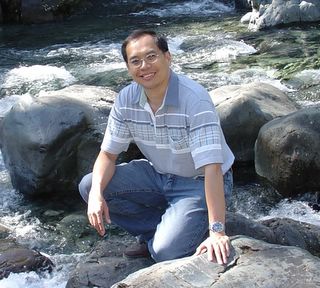

0 Comments:
Post a Comment
<< Home