The Sonata-Vista Project
My old PCs were getting rather obsolete. I have a couple of Athlon machines and a Toshiba laptop with 1.4GHz Centrino. With the release of Windows Vista, it was time for a new PC to keep pace with the latest developments in IT. The first question was whether to buy a PC from a name brand vendor such as Dell, or assemble my own hot rod PC. I decided on the latter and so began my DIY Vista Box Project...
My primary concern was silent operation. I wanted to eliminate fan noise and hard drive noise as much as possible. So I chose the Antec Sonata II computer case with 450W power supply. It has rubber grommets for the hard drive and a quiet cooling solution. (Antec's tagline is: "Silence is Beautiful.")
I also wanted the most bang for the buck. The "sweet spot" for CPU and memory are E6600 (for Intel Core 2 Duo) and 2GB DDR2. I chose the high performance ASUS P5B Deluxe/WiFi-AP motherboard for its passive cooling and built-in wireless adaptor. The video card is also passively cooled. I pushed the envelope and went for a 500GB hard drive. My component list follows:
- Antec Sonata II w/450W P.S.
- ASUS P5B Deluxe/WiFi-AP
- Intel Core 2 Duo E6600
- 2GB Kingston DDR2 (667MHz)
- ASUS EAX1600 Pro Silent edition w/256MB DDR2
- Western Digital WD5000KS 500GB hard drive
- LG 18X DVD writer
- Windows Vista Home Premium (32-bit)
Total price in Canadian dollars: $1,382.14 plus tax.
I also chose the following peripherals:
- Microsoft Comfort Curve Keyboard 2000 ($19.99 from TigerDirect Canada)
- Logitech Click! optical mouse ($12.99 from Canada Computers)
- Acer AL2223WD 22" widescreen LCD monitor ($319 plux tax)
- Creative Inspire T3030 2.1 speakers ($50.10, shipping & tax incl., from Best Buy Canada)
My photo blog of the project is here: http://sonata-vista.blogspot.com/
I named my new machine Batman because of the gorgeous piano-black gloss finish on the case, the silver-gray bezel on the Acer monitor, and the black keyboard and 2.1 speakers.
-----
Out of the box, Vista could not recognize my X1600 Pro video card, motherboard Wi-Fi (Realtek RTL8187), and some "Unknown Device." I downloaded the drivers from AMD/ATI and ASUS, and they resolved the first two devices. (The "Unknown Device" somehow resolved itself!)
-----
God, I hate computer networking. I spent the entire day struggling with networking on my Sonata-Vista system. It was very frustrating.
But I started from basics, step by step, and worked myself up to using my new 802.11g Linksys router, which I acquired a couple of weeks ago. (My old router was 802.11b.)
Because my print server and my Toshiba laptop do not support WPA security, they are now both on wired LANs. I had to move my print server to the basement where my cable modem is.
-----
The Sonata-Vista box is not particularly quiet. My brother's new Dimension 9200 is actually quieter. But I’ve given up on trying to make this thing silent. It’s just too hard.
Despite a fanless motherboard and a fanless video card, the 120mm exhaust fan on the Antec case and the whine of the hard drive are noisy enough on their own to render any quiescent measures hopeless.
Also, I kept hearing the occasional thump, thump, thump from the machine. It took me a while to isolate the sound... It came from the hard drive. The thumping is the sound of head seeks!
Assembly took all day Saturday and a small part of Sunday. Despite the care that I took, and the tentative steps, I still managed to make some mistakes...
Here’s a tip: when you’re installing memory DIMMs, before you go pressing on the DIMMs with all your might (and warping the motherboard) trying to cause the retaining clips to close in, do yourself a favour and close the clips as much as possible first, and THEN press on the DIMMs. You’ll find the clips close in and lock into position a whole lot easier. (Would somebody please smack me upside the head?)
The biggest mistake was when I tried installing the mounting rails on the DVD drive. Apparently I used the wrong screws, which didn’t go in very easily. I ended up ripping the head off of one of the screws, so the screw stem is permanently stuck in the screw hole. Fortunately, I was installing the rails into the WRONG SET of screw holes at the time, so the mistake didn’t really matter.
As Forrest Gump would say, “Stupid is as stupid does.”
-----
Installing the CPU and heatsink was actually the easiest part of the assembly, much to my surprise. This was the step that had me paralyzed with fear for the longest time. But the fear was unfounded. Today’s engineers have made this installation quite painless.
You simply lay the CPU gently into the socket, swing down the pressure plate, and use a lever to lock down the plate.
Even the heatsink already came with the thermal contact cement applied on the surface. All I had to do was place the heatsink on top of the CPU, press on the four legs of the heatsink assembly unit so that they lock into the motherboard’s holes, and I was done!
-----
I plugged in my Hauppauge (HOP-hog) WinTV-PVR-USB2. Vista automatically searched for a driver at Windows Update, found it, and installed it.
Then I ran Windows Media Center. The wizard walked me through a few simple questions and I was up and watching TV! It couldn't have been easier. Nice job, Microsoft.
Here is an example of where "it just works." Apple better be afraid--MS is starting to catch up in terms of usability...
-----
When I installed the WinXP driver for the Watchport/V webcam, Vista told me that it couldn't run the software because the program doesn't support multiple processors. I was stunned by this statement...
First, how does the program know that it's on a multiple processor system? And, second, why does it care? This is a webcam, for God's sake--one CPU is all it needs.
So I forced it to run anyway.
This is one of several roadblocks Vista threw up during the installation. But if you persevere, you CAN make the WinXP driver work...
(Maybe it's because this is a USB device. Can't say whether it applies to all USB devices, though.)
-----
Windows Speech Recognition is f*cking FANTABULOUS!!!
You can enable speech recognition by going to Accessories/Ease of Access/Windows Speech Recognition. It's dead-easy to setup. The tutorial is a good way to train Vista to recognize your voice--it LEARNS while you talk!
The recognition rate is excellent. It only makes the occasional mistake. Frankly, I'm amazed that it can cut through my slurred speech (at 8:00 in the morning, my mouth and vocal cord aren't at their best).
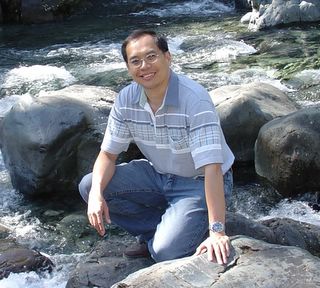

0 Comments:
Post a Comment
<< Home